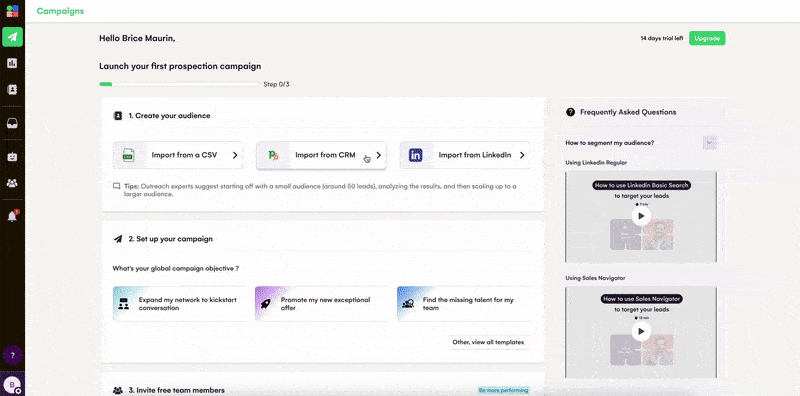New
NEW: Import your leads directly from your CRM. 👌
Dear Hubspot & Pipedrive users, we heard you!
We totally get it – you've been rocking your CRM game, keeping your contacts updated and it can be a real drag having to export those CSV files just to import them again into LGM.
But guess what? Those days are gone! Now, you can import directly from your CRM. 👌
We totally get it – you've been rocking your CRM game, keeping your contacts updated and it can be a real drag having to export those CSV files just to import them again into LGM.
But guess what? Those days are gone! Now, you can import directly from your CRM. 👌
No more fussing around with CSV exports and imports – we're saving you time and energy from now on! 😉
How it works?
When importing leads into LGM, you can choose HubSpot or Pipedrive as your source.
- Click on 'Import from CRM.
- Your CRM is automatically detected; if it isn't, you need to connect your CRM in your settings.
- Choose a list from your CRM to import.
You can import leads into La Growth Machine from the leads page or directly when you are creating a campaign.
If you haven't connected your CRM to La Growth Machine yet, now is the time to do it from your account settings.
This feature is available with the ULTIMATE plan.